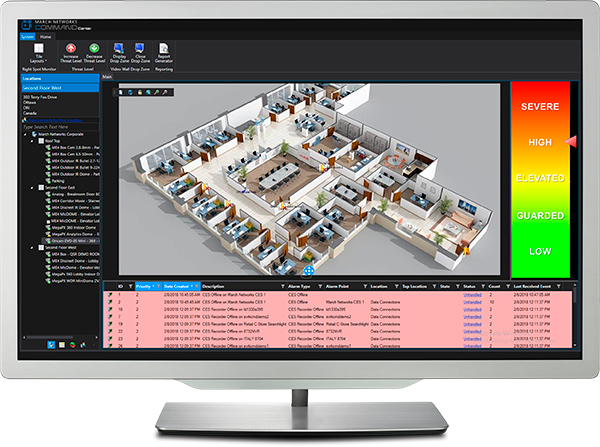Command Center
Command Center
Enterprise-class video display and alarm management solution.
For customers who need better visibility into what’s happening across their organization, and need to handle alarms from potentially hundreds of locations, March Networks® Command™ Center provides an enterprise-class software solution. Command Center’s flexible, easy-to-use video display and control, as well as intelligent alarm management with escalation policies, allow for powerful real-time incident assessment and resolution. The software integrates with March Networks recorders and Command Enterprise VMS to equip users with powerful control room applications. Start small and grow as needed with this scalable video wall solution combined with an alarm management platform.
Features
- Decodes multiple video streams simultaneously (up to 32 per monitor)
- Works with standard video codecs (H.264, MPEG-4 and M-JPEG)
- Advanced alarm monitoring and management tools
- Runs on commercial-off-the-shelf (COTS) PC servers and workstations
Key Benefits
▼ Alarm prioritization. Alarms coming into the system are processed, prioritized, grouped and presented to the operator in exactly the format required to take action.
▼ Process guidance. In the event of an alarm, operators are guided through a workflow process that helps them efficiently respond to that alarm using a series of built-in questions and instructions.
▼ Consistent alarm resolution procedure. All activity during the resolution of an alarm, including operator’s notes, is logged and presented in a uniform format, making it easier to research the pertinent details after the fact.
▼ Alarm search and auditing. Perform quick, comprehensive searches on alarm history, and get reports on individual alarm entries.
▼ Immediate visual awareness. Decode as many as 32 video streams per monitor, from multiple locations; view multiple cameras on the same monitor or video wall at the same time.
▼ Intuitive navigation. Multi-layered maps let you move floor-by-floor through your buildings, and quickly call up detailed plans for any room. Incorporate navigation points on a map so you can click on a “hot spot” and jump right to a new location’s map.
▼ Drag cameras to video wall. Drag and drop the cameras you want displayed onto the video wall using configurable “drop zones.”
▼ Simple, cost-effective design. Command Center runs on commercial-off-the-shelf (COTS) servers and workstations, and can support multiple display monitors on a single workstation, eliminating the need to integrate specialized and costly video wall display hardware.
▼ Flexible and scalable. Simply add more PC workstations when additional displays are required; Command Center can decode and display hundreds of video streams.
Enjoy greater visibility
See what’s happening across all areas of your organization and rapidly respond to emergencies with March Networks Command Center. This enterprise-class solution displays video from potentially hundreds of cameras onto a single video wall, for greater enterprise-wide visibility. Simple and easy-to-use, March Networks Command Center runs on commercial-off-the-shelf (COTS) PC servers and workstations, and scales to your specific requirements – just add new display monitors as needed.
Advanced alarm management
Ensure consistent workflows with March Networks Command Center’s convenient alarm guidance features, which can automate the handling of certain alarms behind the scenes, as well as help operators to correctly respond to alarms with a series of built-in questions and instructions. An alarm resolution form provides a consistent user interface for resolving alarms and capturing operators’ notes. All actions are logged in the system, enabling you to conduct quick, comprehensive searches on alarm history, along with reports on individual alarm entries.