Command Recording Software
Command Recording Software
Windows-based video surveillance recording software supporting up to 500 cameras
Features
- Windows-based recording software supporting up to 500 cameras
- Runs on a variety of platforms (individual workstations, March Networks recorders, commercial-off-the-shelf (COTS) servers and large-scale virtual machines)
- Flexible licensing – pay for only the cameras you need
- Customizable user interface
- Convenient external recording options (DAS, NAS and SAN)
Powerful video management software
For businesses requiring efficient, reliable video surveillance recording and storage, March Networks Command Recording Software is the ideal choice. This single-server VMS solution supports up to 500 cameras, and features flexible licensing, so you only pay for the channels you need. Command Recording Software runs on a variety of platforms – from individual workstations, to COTS servers and large virtual machines – and is easy to set up, thanks to its convenient Configuration Wizard, which guides you through its basic functionalities in just six easy steps.
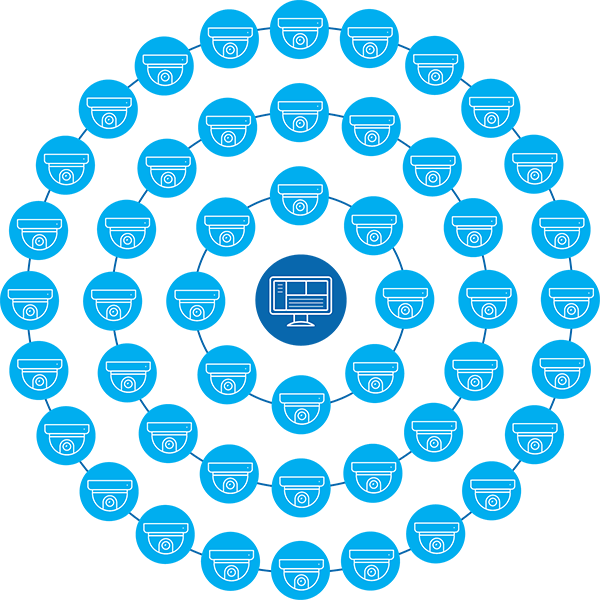
Save on storage and bandwidth
Command Recording Software helps maximize overall system performance with built-in features that can help control bandwidth and save on storage space. The VMS software’s bandwidth limiting feature lets you control the amount of bandwidth uploaded to and from the server or recorder. Options for selective video recording, video removal and the ability to set maximum retention times also help you make the most efficient use of storage resources.
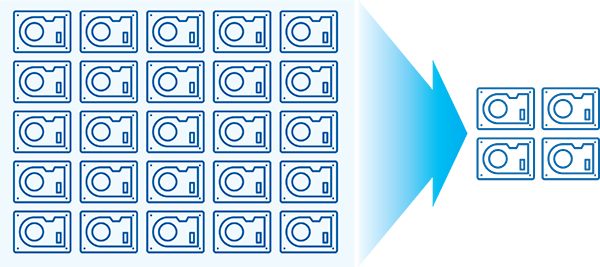
Access at-a-glance performance insights
Get comprehensive data on system performance with Command Recording Software’s
. Easily monitor recording performance, incoming and outgoing bitrates, and CPU usage with our VMS software’s helpful graphs and charts. Track data over the last 30 days to evaluate trends and pinpoint issues.Never lose video
Never worry about losing video again. Command’s innovative Shadow Archiving feature allows for seamless access to recorded video, even when the primary recording server goes down. When combined with March Networks’ IP cameras, Shadow Archiving triggers the camera or redundant server to keep recording during a network outage, and then places the “missing” video in the exact sequence where it should be.
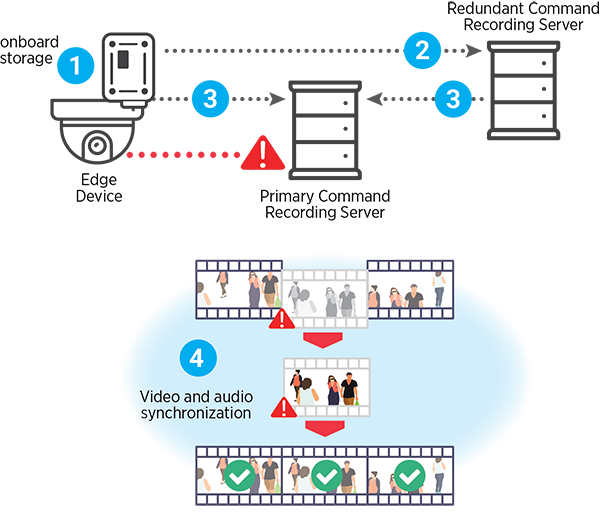
Free Command player
Playback video exported from Command with our free Command Player, featuring de-warping and digital zoom capabilities. The player can be automatically included when exporting evidence files for third-party review.







